 There are two approaches to the duplication of VHS and 8mm Video legacy memories to DVD. The most obvious approach is a direct one where a playable DVD is produced for each cassette of a given collection. This sounds like a viable manner in which to proceed. However, it gives no consideration to the improved viewability of the duplication relative to the original VHS. Our approach is to utilize the features that DVDs make available in order to dramatically improve the ability you have to view your family legacy collection of memories. When viewability is improved you will find that you and your family will view and enjoy them all the more.
There are two approaches to the duplication of VHS and 8mm Video legacy memories to DVD. The most obvious approach is a direct one where a playable DVD is produced for each cassette of a given collection. This sounds like a viable manner in which to proceed. However, it gives no consideration to the improved viewability of the duplication relative to the original VHS. Our approach is to utilize the features that DVDs make available in order to dramatically improve the ability you have to view your family legacy collection of memories. When viewability is improved you will find that you and your family will view and enjoy them all the more.
VHS and Video 8 (including Hi-8) was a “linear” technology as opposed to the non-linear nature of the DVD. With VHS and other magnetic technology the viewer would start a tape playing and the player would begin to transport the tape past a read head. As the tape played, a take-up reel would accept the tape as it moved past the read head. Sometimes mechanical issues prevented the video cassette take-up reel from advancing and the viewer would find an accumulation of tape buried inside the machine and difficult to extract. If the viewer wanted to back up and view a given scene again he had to stop the tape’s forward transport, have the machine quickly transport some tape from the take-up reel back to the supply reel and then play it again. After viewing the entire cassette it was necessary to rewind the tape before inserting the next cassette to view.
DVD technology adds a new level of playability to legacy home videos relative to VHS due to the DVD’s non-linear nature. While the DVD has an electronic equivalent of the VHS mechanical tape transport, the source for that transport can come from anywhere on the disk, anywhere. You can therefore backup up and view the last 5 minutes of viewing instantly or even start from the beginning instantly. Also, at the end the viewer does not rewind a DVD. How this affects the viewability of your duplicated collection is explained in the example below.
In the example shown below the client supplied seven VHS cassette tapes. Most of the tapes clients give us were recorded at a Super Play (SP) mode which allowed up to 2 hours per cassette. These are somewhat resistant to the ravages of time. However, the VHS cassette technology was capable of recording up to 6 hours in Extended Play (EP). EP recorded tapes have been ravaged by time losing significant quality when played on consumer grade VHS machines. One of the tapes in this collection, recorded at EP, has 3 hours and 4 minutes (184 minutes). Many of the cassettes in this collection have less than 60 minutes with one having only 13 minutes. We can fit up to 100 minutes of VHS video playing time on a single DVD. Doing a mindless tape-for-disk duplication we would end up with seven disks except that Tape 2 would have to be split yielding eight DVD disks in all.
The sample collection has a total of 482 minutes of video between the seven VHS cassettes. Wouldn’t it be nice if we could slip and slide and squish all that video viewing into only 5 DVDs instead of 8 without sacrificing any resolution or quality? This would radically improve viewability by lessening disk swapping. What follows is the step-by-step procedure on how this is accomplished.
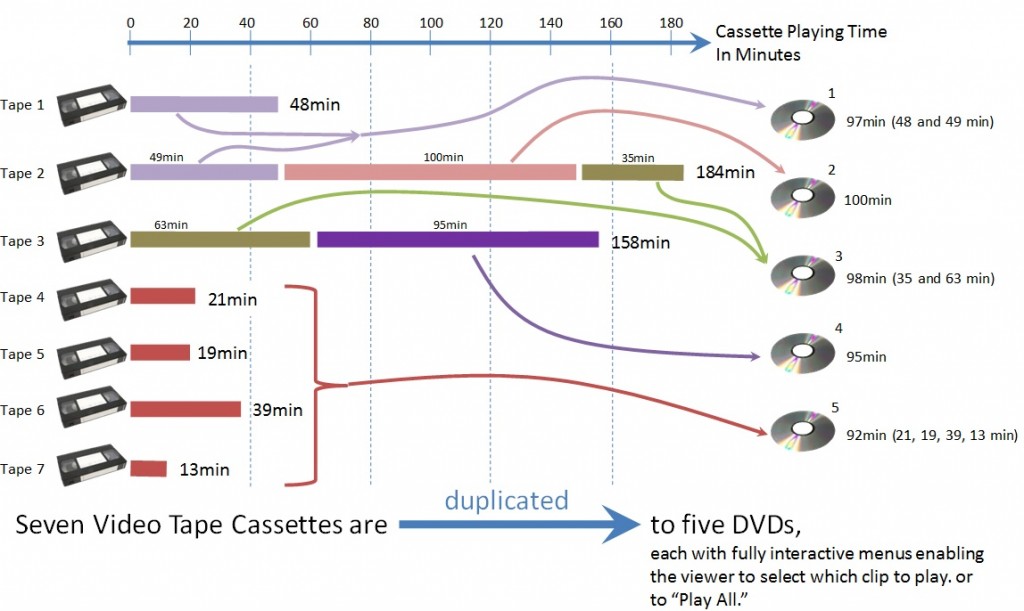
In the figure Tape 1 is only 48 minutes so all of it can fit on DVD disk 1 leaving 52 minutes still available on the DVD. Tape 2, however, is 184 minutes so we will have to split it somewhere short of its first 52 minutes. Quickly scrubbing through the few minutes preceding 52 minutes we found that at 49 minutes there was a transition between a trip to the Henry Ford Museum and Christmas of 1994. These two videos then became the contents of DVD disk 1 which had a fully interactive menu allowing the viewer to:
- Play All
- Play All Endless Loop
- Tape 1
- Tape 2A
Next we move on to DVD disk 2 with the remains of Tape2 which is 135 minutes ([184 – 49]min). This also is too big for one DVD so we start scrubbing backwards from 149 minutes ([49 + 100]min) and as luck would have it we found a transition there between a softball game and “Susan’s First Birthday.” This section of Tape 2 (49 – 149 minutes) became the contents of DVD disk 2. The disk 2 menu will therefore be:
- Play Endless Loop
- Tape 2B
Moving on to filling DVD disk 3 we start with the 35 minutes remaining at the tail end of Tape 2. This leaves 65 minutes yet to fill on DVD disk 3. Tape 3 is 158 minutes so we start viewing at 65 minutes and scrub backwards looking for a convenient point to split where the content theme changes significantly. At 63 minutes we found a transition from Niagara Falls to Christmas of 1995. The menu of DVD disk 3 therefore became:
- Play All
- Play All Endless Loop
- Tape 2C
- Tape 3A
Next we move on to fill DVD disk 4. As it happens, the content remaining from Tape 3 is 95 minutes which is close enough to consider the disk having been filled. The content of DVD disk 4 will therefore be “Tape 3B.”
 We are left with Tapes 4, 5, 6, and 7 which together total 92 minutes of video viewing. These will become the content of DVD disk 5. The menu for disk 5 will therefore become:
We are left with Tapes 4, 5, 6, and 7 which together total 92 minutes of video viewing. These will become the content of DVD disk 5. The menu for disk 5 will therefore become:
- Play All
- Play All Endless Loop
- Tape 4
- Tape 5
- Tape 6
- Tape 7
All of the 5 DVDs are then placed in a 5-disk Amaray folding case for convenient storage when not being viewed.
Note also the importance of maintaining a link between the original physical media and what is viewed on the DVD. Often clues exist on the original media concerning what has been recorded making it essential to keep that link.
