 You have probably wondered about how you might deal with losing comments mom & pops left on photos telling you about the subject. Often, they penciled on the back of the photo such things as the date, the age of the subject, where the photo was taken, the name of people in the photo, etc. Through the expert services of W. Cardone Productions you have acquired a truly professional digital duplication of your photos. However, simply because of the nature of the duplication process it is impossible to keep that priceless information associated with the picture. You will always have to hunt down the original photo to see if mom & pops left any information about the photo.
You have probably wondered about how you might deal with losing comments mom & pops left on photos telling you about the subject. Often, they penciled on the back of the photo such things as the date, the age of the subject, where the photo was taken, the name of people in the photo, etc. Through the expert services of W. Cardone Productions you have acquired a truly professional digital duplication of your photos. However, simply because of the nature of the duplication process it is impossible to keep that priceless information associated with the picture. You will always have to hunt down the original photo to see if mom & pops left any information about the photo.
I have good news for you! All of your digital photos have “meta tags” which you can edit with incredible ease. These are fields each file has that you can fill in without any special software using only the computer’s operating system.
What follows is a tutorial on how you can do this. You will be amazed at how easy it is.
 The first step is to copy the entire collection of digital image files on your new DVD to a new location on a hard drive which will become the new copy of your family legacy photos you will use for distribution to family members. It is this copy that you will be editing. This is necessary because the DVD is read-only. You cannot edit its contents. The DVD serves as permanent storage media for your family memories as originally digitized.
The first step is to copy the entire collection of digital image files on your new DVD to a new location on a hard drive which will become the new copy of your family legacy photos you will use for distribution to family members. It is this copy that you will be editing. This is necessary because the DVD is read-only. You cannot edit its contents. The DVD serves as permanent storage media for your family memories as originally digitized.
For our tutorial we start with a photo shown at right. On this particular photo mom & pops wrote on the back some information about that photo as shown.
Operating on the copies you recently placed on a new drive, right click on a photo image file and select “Properties” and click on the “Details” tab.
 The details tab contains all of the meta fields that you can fill in. Some are already filled in for you such as the date taken which by default is the date that the image file was created. You can put in your own date here. In this case you would want to change it to the date noted on the back of the photo—August 15th, 1948.
The details tab contains all of the meta fields that you can fill in. Some are already filled in for you such as the date taken which by default is the date that the image file was created. You can put in your own date here. In this case you would want to change it to the date noted on the back of the photo—August 15th, 1948.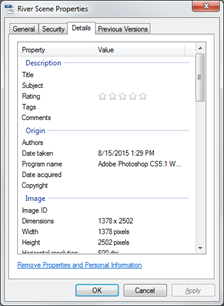 An
An
Alternate Method:
There is yet another way to edit some of the more popular meta fields. You may find this method facilitates easier access. The best part about this alternate method is that to find it all you need to do is open your eyes! Yes, just look at the lower section of the disk explorer window you have you have been using (illustrated below). Just type in the information you decide is appropriate.
This method is more flexible as it allows you to add unlimited comments.
DVD is Read-Only
Remember, however, that you cannot edit the contents of the DVD which is read-only. Copy the entire contents of the photos file from the DVD to your hard drive. That new copy will be the one you edit and distribute to family members.
